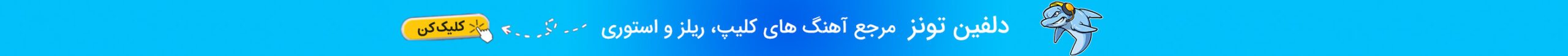روش اول
اگر نیاز دارید که فرم بدون Titlebar خود را حرکت دهید می توانید از قطعه کد زیر استفاده کنید :
پلتفرم بوی اجرا شدن خروجی صحیح قطعه کد زیر را تایید می کند
![]() قطعه کدی که در زیر مشاهده می کنید توسط برنامه کامپایلر به جهت تست آزمایش شده و خروجی صحیح مدنظر را بدست آورد.
قطعه کدی که در زیر مشاهده می کنید توسط برنامه کامپایلر به جهت تست آزمایش شده و خروجی صحیح مدنظر را بدست آورد.
public const int WM_NCLBUTTONDOWN = 0xA1;
public const int HT_CAPTION = 0x2;
[System.Runtime.InteropServices.DllImport("user32.dll")]
public static extern int SendMessage(IntPtr hWnd, int Msg, int wParam, int lParam);
[System.Runtime.InteropServices.DllImport("user32.dll")]
public static extern bool ReleaseCapture();
private void Form1_MouseDown(object sender, System.Windows.Forms.MouseEventArgs e)
{
if (e.Button == MouseButtons.Left)
{
ReleaseCapture();
SendMessage(Handle, WM_NCLBUTTONDOWN, HT_CAPTION, 0);
}
}
روش دوم
[DllImport("user32.DLL", EntryPoint = "ReleaseCapture")]
private extern static void ReleaseCapture();
[DllImport("user32.DLL", EntryPoint = "SendMessage")]
private extern static void SendMessage(System.IntPtr hWnd, int Msg, int wParam, int lParam);
private void panelTitleBar_MouseDown(object sender, MouseEventArgs e)
{
ReleaseCapture();
SendMessage(this.Handle, 0x112, 0xf012, 0);
}
روش سوم
می توانید از کلاس زیر استفاده کنید :
using System;
using System.Windows.Forms;
class Moveable
{
public const int WM_NCLBUTTONDOWN = 0xA1;
public const int HT_CAPTION = 0x2;
[System.Runtime.InteropServices.DllImportAttribute("user32.dll")]
public static extern int SendMessage(IntPtr hWnd, int Msg, int wParam, int lParam);
[System.Runtime.InteropServices.DllImportAttribute("user32.dll")]
public static extern bool ReleaseCapture();
public Moveable(params Control[] controls)
{
foreach (var ctrl in controls)
{
ctrl.MouseDown += (s, e) =>
{
if (e.Button == MouseButtons.Left)
{
ReleaseCapture();
SendMessage(ctrl.FindForm().Handle, WM_NCLBUTTONDOWN, HT_CAPTION, 0);
// Checks if Y = 0, if so maximize the form
if (ctrl.FindForm().Location.Y == 0) { ctrl.FindForm().WindowState = FormWindowState.Maximized; }
}
};
}
}
}
روش چهارم
private void Form1_MouseDown(object sender, MouseEventArgs e)
{
_mouseLoc = e.Location;
}
private void Form1_MouseMove(object sender, MouseEventArgs e)
{
if (e.Button == MouseButtons.Left)
{
int dx = e.Location.X - _mouseLoc.X;
int dy = e.Location.Y - _mouseLoc.Y;
this.Location = new Point(this.Location.X + dx, this.Location.Y + dy);
}
}
روش پنجم
// This adds the event handler for the control
private void AddDrag(Control Control) { Control.MouseDown += new System.Windows.Forms.MouseEventHandler(this.DragForm_MouseDown); }
public const int WM_NCLBUTTONDOWN = 0xA1;
public const int HT_CAPTION = 0x2;
[System.Runtime.InteropServices.DllImportAttribute("user32.dll")]
public static extern int SendMessage(IntPtr hWnd, int Msg, int wParam, int lParam);
[System.Runtime.InteropServices.DllImportAttribute("user32.dll")]
public static extern bool ReleaseCapture();
private void DragForm_MouseDown(object sender, MouseEventArgs e)
{
if (e.Button == MouseButtons.Left)
{
ReleaseCapture();
SendMessage(Handle, WM_NCLBUTTONDOWN, HT_CAPTION, 0);
// Checks if Y = 0, if so maximize the form
if (this.Location.Y == 0) { this.WindowState = FormWindowState.Maximized; }
}
}
کدهای بیشتر - سی شارپ
آیا این مطلب برای شما مفید بود؟
لطفا با انتخاب گزینه بله یا خیر به بهتر شدن مطالب وب سایت ما کمک کنید.