نسخه پیش فرض کنترل مرورگر وب در برنامه C # Windows Forms 7 همان نسخه 7 یا بعضا 8 اینترنت اکسپلورر است. مقالاتی در اینترنت وجود دارند از جمله Browser Emulation که روش تغییر نسخه فعلی مرورگر در سی شارپ ویژوال استودیو را آموزش داده اند اما روش کاملی نیست چرا که فقط می توانید به نسخه 9 مرورگر ارتقا پیدا کنید .
اما چگونه می توان از جدیدترین نسخه اینترنت اکسپلورر نصب شده در کنترل مرورگر وب ویژوال استودیو در سی شارپ استفاده کرد؟
در هنگام بارگذاری فرم خود از قطعه کد زیر استفاده کنید :
private void Form1_Load(object sender, EventArgs e)
{
var appName = Process.GetCurrentProcess().ProcessName + ".exe";
SetIE8KeyforWebBrowserControl(appName);
}
private void SetIE8KeyforWebBrowserControl(string appName)
{
RegistryKey Regkey = null;
try
{
// For 64 bit machine
if (Environment.Is64BitOperatingSystem)
Regkey = Microsoft.Win32.Registry.LocalMachine.OpenSubKey(@"SOFTWARE\\Wow6432Node\\Microsoft\\Internet Explorer\\Main\\FeatureControl\\FEATURE_BROWSER_EMULATION", true);
else //For 32 bit machine
Regkey = Microsoft.Win32.Registry.LocalMachine.OpenSubKey(@"SOFTWARE\\Microsoft\\Internet Explorer\\Main\\FeatureControl\\FEATURE_BROWSER_EMULATION", true);
// If the path is not correct or
// if the user haven't priviledges to access the registry
if (Regkey == null)
{
MessageBox.Show("Application Settings Failed - Address Not found");
return;
}
string FindAppkey = Convert.ToString(Regkey.GetValue(appName));
// Check if key is already present
if (FindAppkey == "8000")
{
MessageBox.Show("Required Application Settings Present");
Regkey.Close();
return;
}
// If a key is not present add the key, Key value 8000 (decimal)
if (string.IsNullOrEmpty(FindAppkey))
Regkey.SetValue(appName, unchecked((int)0x1F40), RegistryValueKind.DWord);
// Check for the key after adding
FindAppkey = Convert.ToString(Regkey.GetValue(appName));
if (FindAppkey == "8000")
MessageBox.Show("Application Settings Applied Successfully");
else
MessageBox.Show("Application Settings Failed, Ref: " + FindAppkey);
}
catch (Exception ex)
{
MessageBox.Show("Application Settings Failed");
MessageBox.Show(ex.Message);
}
finally
{
// Close the Registry
if (Regkey != null)
Regkey.Close();
}
}
ما یک روش ساده تر نیز سراغ داریم که توسط این روش هم می توانید نسخه مرورگر وب را تغییر دهید . از قطعه کد زیر همانند قطعه کد بالا استفاده کنید .
![]() قطعه کدی که در زیر مشاهده می کنید توسط برنامه کامپایلر به جهت تست آزمایش شده و خروجی صحیح مدنظر را بدست آورد.
قطعه کدی که در زیر مشاهده می کنید توسط برنامه کامپایلر به جهت تست آزمایش شده و خروجی صحیح مدنظر را بدست آورد.
private static void SetIE()
{
int BrowserVer, RegVal;
// get the installed IE version
using (WebBrowser Wb = new WebBrowser())
BrowserVer = Wb.Version.Major;
// set the appropriate IE version
if (BrowserVer >= 11)
RegVal = 11001;
else if (BrowserVer == 10)
RegVal = 10001;
else if (BrowserVer == 9)
RegVal = 9999;
else if (BrowserVer == 8)
RegVal = 8888;
else
RegVal = 7000;
// set the actual key
using (RegistryKey Key = Registry.CurrentUser.CreateSubKey(@"SOFTWARE\Microsoft\Internet Explorer\Main\FeatureControl\FEATURE_BROWSER_EMULATION", RegistryKeyPermissionCheck.ReadWriteSubTree))
if (Key.GetValue(System.Diagnostics.Process.GetCurrentProcess().ProcessName + ".exe") == null)
Key.SetValue(System.Diagnostics.Process.GetCurrentProcess().ProcessName + ".exe", RegVal, RegistryValueKind.DWord);
}